An AI Chatbot fine-tuned on lines of the character Murr from the Japanese mobile game Promise of Wizard.
Overview
MurrBot is an AI chatbot that uses the Microsoft DialoGPT conversational model. It was fine-tuned on lines of the character Murr from the Japanese mobile game Mahoustukai no Yakusoku, also known as Promise of Wizard.
The GitHub repo for this project can be found here, and the dataset that I used to train this model can be found on Kaggle.
This model is hosted on Hugging Face. You can chat with it directly in the hosted inference API, or go to this link to use the demo app hosted on Hugging Face Spaces.
Alternatively, you can invite the bot to your Discord server by clicking here and following the listed instructions! Once the bot is added to the server, you can call the bot using /chat and continue chatting with the bot in the created thread.
« Eanul Rambul »
Murr Hart. His professions are: a jeweler, a philosopher, a professor of mineralogy, an astronomer, a mathematician, an inventor, a renowned scholar…. … One phrase is enough: “A lunatic genius.”
The MurrBot model was trained on the lines of Murr, an eccentric wizard whose soul was shattered by the moon. « Eanul Rambul » is the spell that Murr uses to cast magic.
This project was mainly inspired by this Github repo. The code in the Jupyter notebook I used to train the model was adapted from the aformentioned repo, this Medium article and this tutorial.
Parsing the data and training the model
Thanks to the hard work of the translation team healingbonds on Dreamwidth, many stories from Promise of Wizard have been translated into English. For this model, I used the scripts from part 1 of the main story and Murr’s affection story. Next, I parsed the raw text files using pandas and separated the character names and dialogue lines. The final csv file that was used to train the model can be found here.
The model training process was relatively straightforward. In a Jupyter notebook, I converted my dataset into a format that my model could read. Since I only have a small dataset, actually training the model took less than ten minutes.
Deployment
Once I finished training the model, the next step was deploying the model. I had one goal in mind: to get MurrBot working as a Discord bot. Unfortunately, this process was not as easy as I had first hoped.
Firstly, I deployed my newly trained model to the Hugging Face Hub. This part went smoothly and I was quickly able to chat with MurrBot using Hugging Face’s built-in inference API.
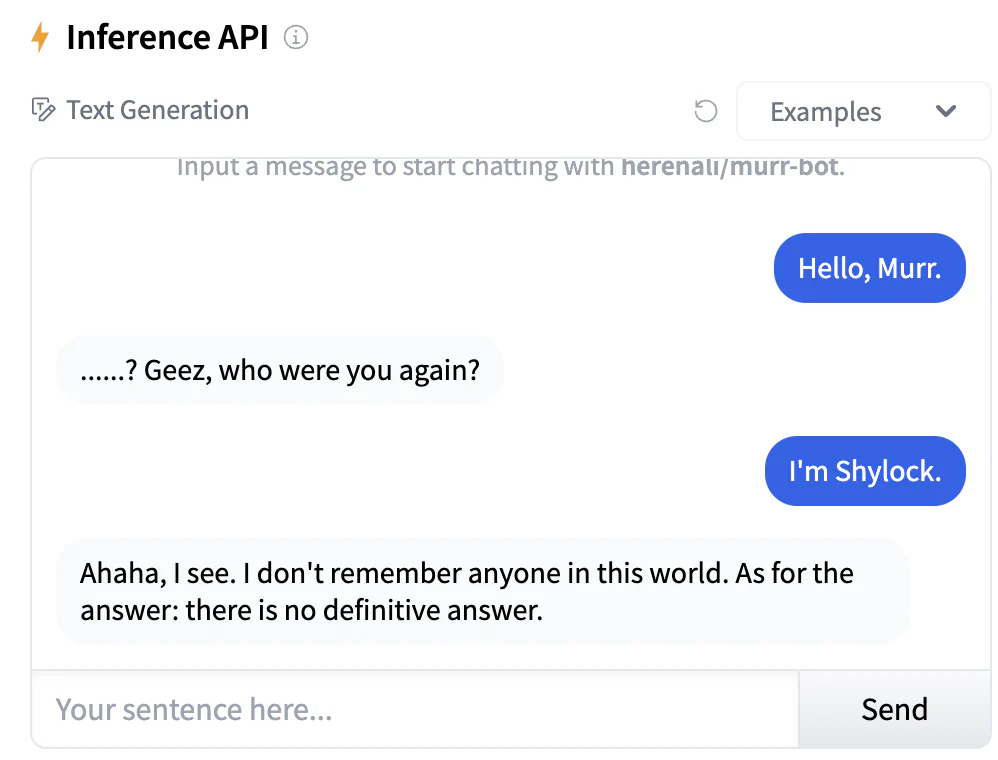 Try MurrBot out for yourself here!
Try MurrBot out for yourself here!
Initially, my plan was to call Hugging Face’s inference API and the Discord API directly from a Python file running on Replit. However, I ran into an issue where the payload would not parse properly. When hours of debugging and searching for solutions did not fix my problem, I decided that I would have to figure out a plan B.
Thankfully, there is another way to deploy a Discord bot from a model hosted on Hugging Face. After deploying my model to Hugging Face Spaces, I used the gradio module to deploy my Discord bot. Now, my bot is up and running!
Final thoughts
Although things did not go as smoothly as I first expected, I really enjoyed working on this project. With this project now under my belt, I’ll hopefully be able to train and fine-tune even better and more impressive models!